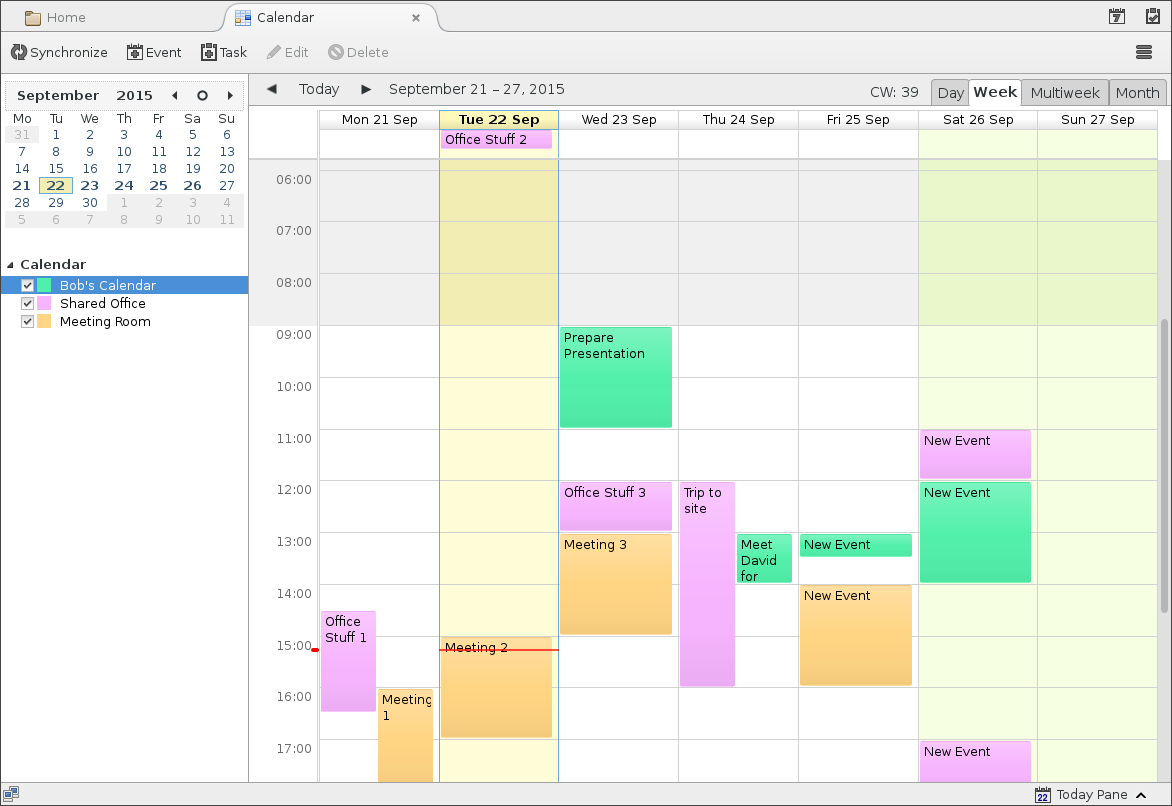Client Configuration
A CalDAV Store
Thunderbird (Lightning)
The Mozilla Calendar project used offer their calendar under two different names: Sunbird was a standalone calendar application, and Lightning is a Thunderbird extension. With Sunbird being no longer actively maintained and Lightning being promoted as an official part of Thunderbird, we'll only cover the Lightning instructions here. You may find information on older clients on the wiki.
Note that Thunderbird can be extended to work with CARDDAV contacts as well. If you're interested in getting them to work, you should check out the SOGo Connector Thunderbird extension.
- Select "New Calendar" from the "File" menu.
- Choose "On the Network" (click "Next")
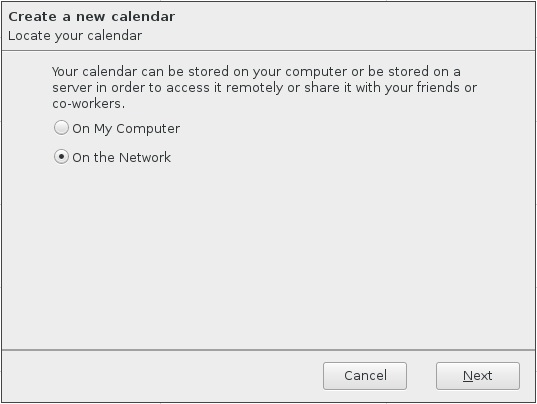
- Choose a format of "CalDAV" and enter a URL like: "http://calendar.example.net/caldav.php/username/calendar/" (click "Next")
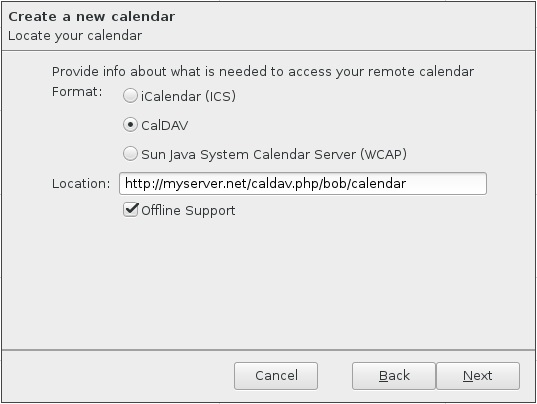
- Give the calendar an appropriate display name, and choose a colour for events on this calendar. (click "Next")
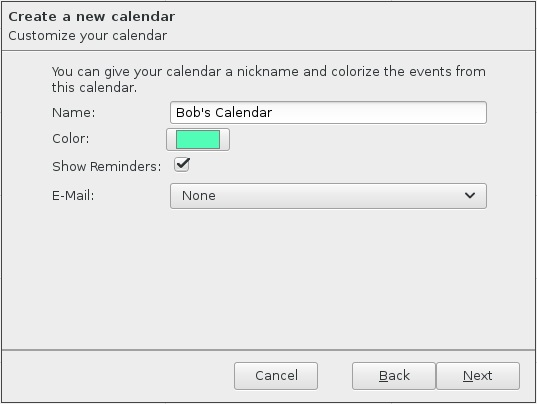
- click "Finish"