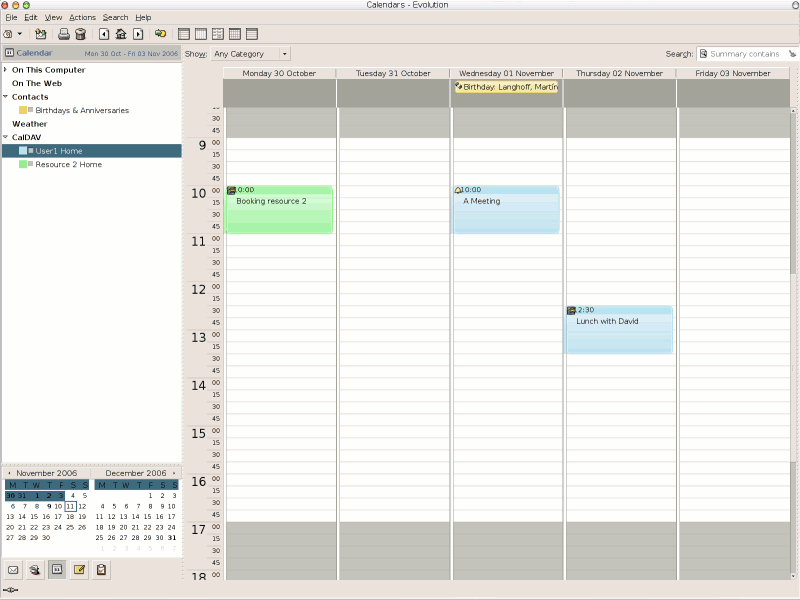Evolution
Evolution is available in most Linux distributions. The CalDAV support was supposedly written in a frenzy of hacking one day when the draft specification was at around revision 8. As a result there was little in the way of a repository available to test against until recently.
- Select "File" then "New" then "Calendar" from the menus.
- Choose a type of "CalDAV", enter a name, and a URL such as
caldav://server.domain.name/caldav.php/username/calendar/, enter your user name for DAViCal and click "OK".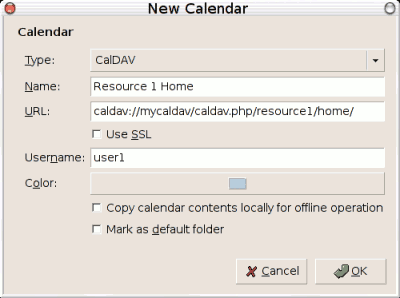
- You should now be prompted for a password for that username. Enter the password and your calendar should now show.
Caveats
If you have problems with Evolution, you will need to quit evolution, remove the cache file which will be in ~/.evolution/cache/calendar/ and restart. If you still have problems try doing that, but killing evolution-data-server in addition.
Sometimes Evolution writes error messages into the cache file, so if you have ongoing problems you may want to take a look inside that.
There are some quirks with Evolution's handling of CalDAV too, prior to 2.12.0, so perhaps take a look at the following bugs (fixed in 2.12.0):
There may also be bugs in Evolution's handling of SSL with CalDAV - I couldn't get it to work reliably.